In Saudi Arabia, Zain has also launched Huawei E5577 model after STC. The unlocking process of Zain E5577s-321 is comparatively far easier than STC. It is so easy that after reading this post you may immediately want to unlock your router. So without wasting your precious time, let me start the unlocking process of Zain E5577s-321.
Pre-requirements:
- Download FC Serial Port and Huawei Data Card Drivers
- DC-Unlocker for extracting the encrypted hash and detecting the router
- First Firmware – E5577s-321 version 21.180.99.05.00
- Second Firmware – E5577s-321 version 21.200.05.00.00
Steps to unlock Huawei E5577s-321 Zain:-
Phase I:
- Install Mobile Partner and restart your computer to get the drivers properly installed.
- Make sure the router battery is at least 70% charged to avoid any damage during the process.
- Press and hold the physical reset button given on the back side of the Huawei E5577 router, next to the battery to reset it to the factory settings. Now, connect it to your computer with the help of USB cable. Don’t use Wifi.
- The default web interface of the router will open automatically, close it and run the firmware 21.180.99.05.00.
- Huawei E5577s-321 router will ask you for the flash code, generate the flash code from here.
- Wait for the installation to be finished. Kindly note that the router will switch to FTM/MMI mode after installing this firmware.
Phase II:
- Open DC-unlocker as administrator, click the magnifying icon to detect your Huawei E5577s-321 Zain router under it.
- Once the information of the router is displayed, type AT^NVRDEX=50503,0,128 and press enter.
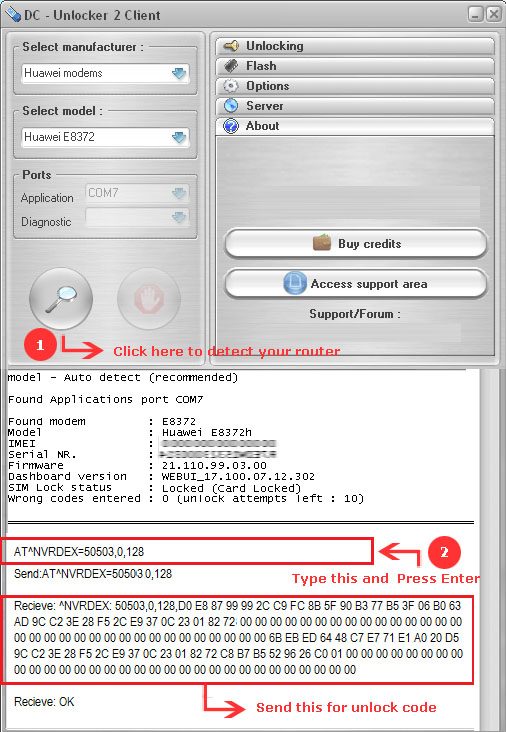
- As a result of typing the AT command, you will receive some hexadecimal numbers as given in the picture above.
- Copy everything and paste it into the comment section to get the unlock code.
Phase III:
- After receiving the unlock code, update the Zain E5577 router with firmware 21.200.00.05.00.
- Once the installation is over, switch off the router, insert non-Zain sim and switch it on again.
- You will be asked to enter the unlock code, Enter the correct code(which you have received from us) to unlock your router forever.
Unlock code is not free. You will have to pay 6 USD to get the Unlock Code. Kindly proceed only if you agree to pay the same.



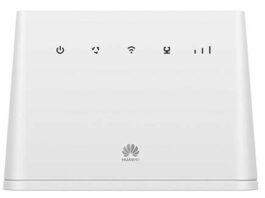
Hello. Can i get support in bellow error message
Found modem : E5577s-321
Firmware : 21.180.99.05.00
AT^NVRDEX=50503,0,128
ERROR
remove the sim card from the router and try.
it’s same & i am sure i am follow all steps.
Kindly can you support me to return back my router as before as now it’s hung with HUAWEI screen.
1- Turf OFF router by removing battery.
2- Remove any USB cable if connected to the router.
3- Press and hold the Power and reset button at the same time. Release the button when you see installing on screen.
4- Connect router to the computer using usb cable.
5- Download the below firmware and install it.
https://unlockmyrouter.com/download-firmware-e5577s-321_21-200-05-00-00-rar/
I am follow same steps & get:
Error19: download filed & router screen hung with HUAWEI
Replied via email. Please check.
Does this process work for E5575s-321 devices lock to all networks
No. It depends on the firmware version.
Hello, thanks for your guide. I want change firmware. so I follow this steps. but i got a Error13, update failed.
I live in Korea. and 3 Carriers in Korea. I buy a E5577 that printed some carrier logo. this E5577 operate only LTE band 1 and 5 in Korean SIM card. my carrier use LTE band 3 and 8. so I want changed universal firmware.
please more guide.
This post is for old versions and will not work on new firmware. Kindly send us the firmware details of your router.
And changing firmware will not add band support so if you are looking to add band then the solution is to buy a company unlocked router.
This blog post is super helpful! I’ve been trying to unlock my Zain E5577s-321 for ages, and the instructions provided here are easy to follow and worked like a charm. Thank you so much for sharing!