Steps to Unlock Huawei E5573s-320 Zong 4G:
Phase I:
- Make sure your Zong router is at least 80% charged.
- Connect your Zong E5573s-320 to your PC with the help of USB cable.
- Download E5573s-320 Version 21.110.99.02.00 from the firmware section.
- Run it, if it asks for the password, generate it for your device from here.
- Click here to install DC-Unlocker and open it. Press the magnifying glass icon to detect E5573s-320 router.
- Type this command at the end of the results and press enter. AT^NVRDEX=50503,0,128
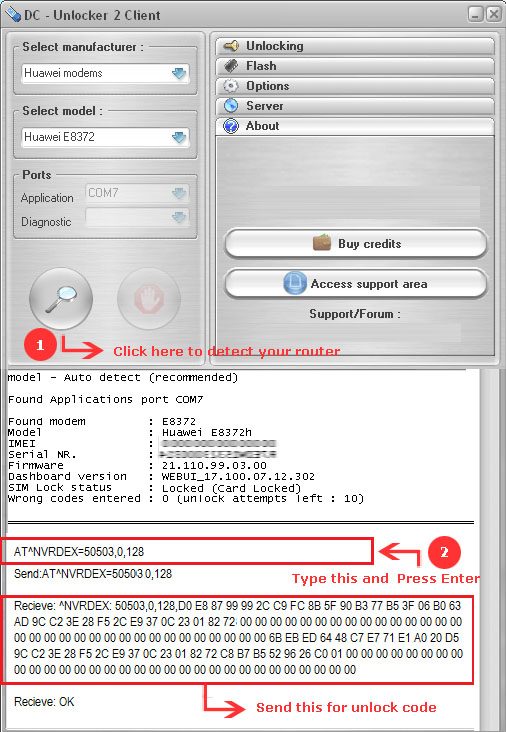
It will generate some hash code as given in the picture above. Copy and paste the entire code into the comment section to get the unlock code.
Phase II:
- Download and install E5573s-320 Version 21.180.17.00.00.
- Run it, if it asks for the Flash code, type the same code generated in step 3 of Phase-I.
- Insert any incompatible SIM Card into the router and switch it on.
- Open your web browser and browse for http://192.168.8.1.
- Log in by typing the username and password as admin.
- You will be redirected to the page prompting for the code. Enter the 8 digits code which you have received from us and click on apply button.
- Congratulation, Your Zong e5573s-320 is unlocked successfully.
Unlock code is not free. You will have to pay 5 USD to get the Unlock Code. Kindly proceed only if you agree to pay the same.




