As we are aware that the E5573 Portable Wi-Fi Router is available in many countries. Furthermore, In India Airtel has also launched this device with a custom firmware and has disabled the choice to enter the Unlock Code. As a consequence, it is impossible to enter the code into Airtel E5573 manually.
Although Airtel has applied very hard security in this model, after continuous efforts, our team has finally succeeded in unlocking this model and today we are sharing the process to unlock Airtel E5573s-606 Wifi-Router.

Follow the steps given below to unlock Airtel Huawei E5573
Phase: 1
- Switch off the router, insert non-compatible SIM in it and switch it on.
- Once the router is on, connect it to your computer using the USB cable.
- Download Firmware 1 – E5573s-606 Version 21.110.99.03.00
- Run the firmware downloaded in the previous step. If it asks for the password – Generate it from here.
Congratulations! Finally, you have finished the first phase of unlocking E5573s-606.
Phase: 2
-
- Download DC-Unlocker to execute the AT commands.
- Make sure the device is at least 70% charged and plugged into the PC properly.
- Click on the magnifying glass icon to detect the router in DCUnlocker.
- Move your cursor to the end, type this command and hit enter AT^NVRDEX=50503,0,128
- As a result, Some code will get displayed, copy that and paste it into the comment section to receive your unlock code.
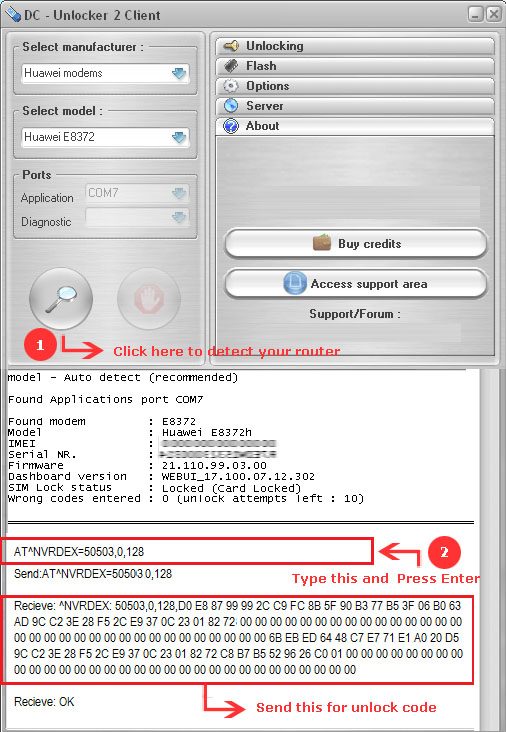
Congratulation, the second phase of unlocking is also over now and you are very close to getting it unlocked permanently.
Phase: 3
- Download Firmware 2 – E5573s-320 Version 21.180.17.00.00
- Install the Firmware-2 also using the same method used earlier.
- After successful flashing, switch off your router, insert incompatible SIM and switch it on.
- You will be redirected to a page where you will be asked to enter Unlock Code.
- Enter the code received from us.
Finally, Your Huawei E5573 is unlocked now.
Unlock code is not free. You will have to pay 6 USD to get the Unlock Code. Kindly proceed only if you agree to pay the same.



