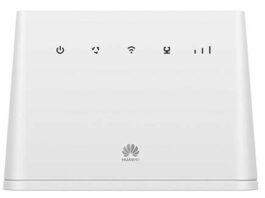Huawei B310s-22 is sold by Inwi Operator in Morroco having firmware version 21.329.01.02.649. We are glad to inform you that Inwi B310s-22 Router can now be used with any sim card as we have managed to unlock it and that also without unscrewing. The below mentioned process can also unlock the Inwi B310s-22 Morroco router having firmware version 21.333.01.00.649 or lower. The good news is that you don’t have to disassemble the router and there is no need of soldering the USB cable.

Steps to unlock Morroco Inwi B310s-22 Router are as follows:-
- Download firmware 21.333.01.00.649 of Inwi B310s-22 Morroco Router from the given link. (Place order to get the file password)
- Turn ON the B310s-22 Inwi router and connect it to the computer via LAN/Ethernet cable or Wi-Fi.
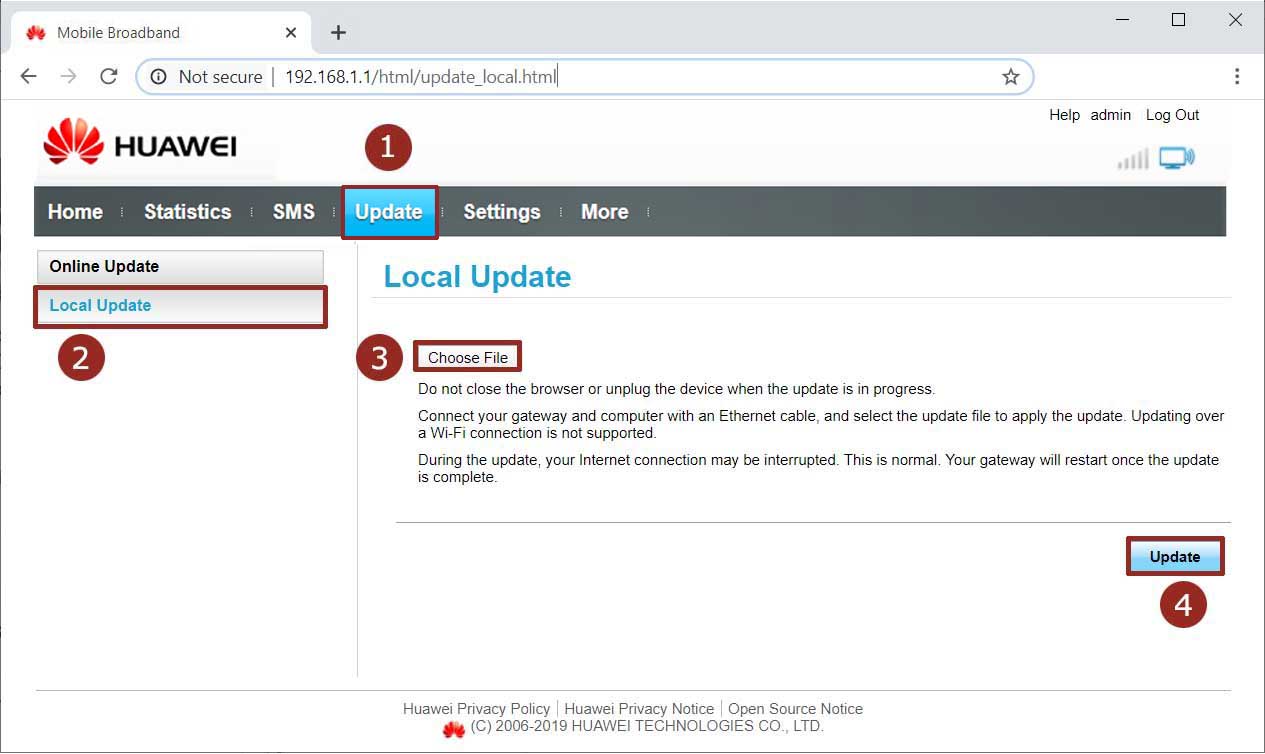
- Login and click on update option.
- Choose local update and click on choose file button. A Dialog box will open, select the file downloaded in step 1 and click OK.
- Click on update. Wait for the firmware update to finish. Don’t disconnect the router now and don’t interrupt the process in between otherwise the router will get bricked. During this process the router will restart several times.
- Once the router is restarted finally after the update and you are able to login using the web interface, then reset it using the reset button.
- Insert any incompatible sim card and enter the code received from us.
Congratulations, your router is unlocked now and can be accessed by IP address 192.168.8.1
Unlock code is not free. You will have to pay 6 USD to get the Code. Kindly proceed only if you agree to pay the same.