MTN has launched a new router named E5573Cs-322. It is highly secured and cannot be unlocked by changing the firmware. If you try to install a any firmware it will not be accepted and will return an error. We have developed a special app to unlock MTN E5573Cs-322 having firmware version 21.318.03.01.200.
Update 1: Zain e5573Cs-322, Kuwait can be unlocked by using the same application.
Update 2: Vodafone, Egypt has also launched e5573cs-322 with firmware version 21.318.03.00.37 and can be unlocked using the app and method mentioned here.

How to unlock MTN E5573Cs-322 4G Router
Note: Windows XP/7/8 is required for this to function.
Download and Install Drivers from here.
Phase I:
Download MTN E5573Cs-322 Unlocking App and open it. Go to User Login (Default username and password is unlockmyrouter). After successful login, Click “AutoDetect Device”, your router information will get displayed.
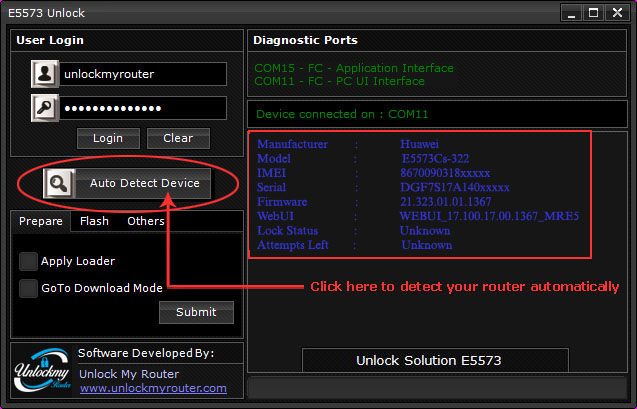
Don’t close the App, dismantle your MTN E5573Cs-322 router. Shot the board of the MTN router as given in the picture beneath. (Join both the points using wire or any other metal, Battery should be plugged in). Keep them joined and plug in the USB cable in the PC/Laptop. You will hear a sound and a new device (Huawei Mobile Connect…..) will get installed on your PC/Laptop.

You will notice this device in the Ports section of device manager of your PC/Laptop, should look similar to one given below.
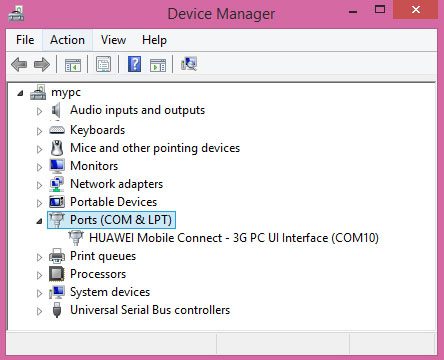
Phase II:
Once you see the newly installed port, select “Apply Loader” option in the unlocking App and then click on submit as shown in the pic below.
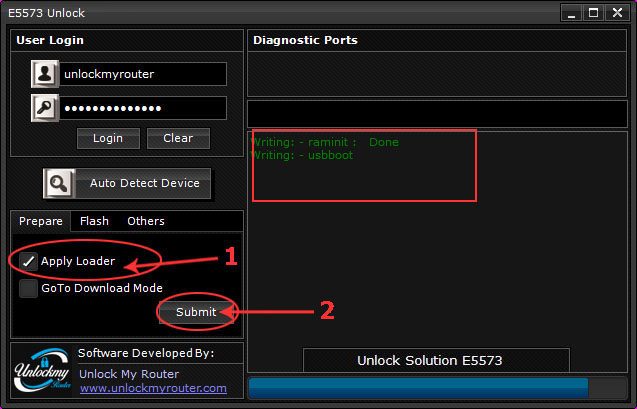
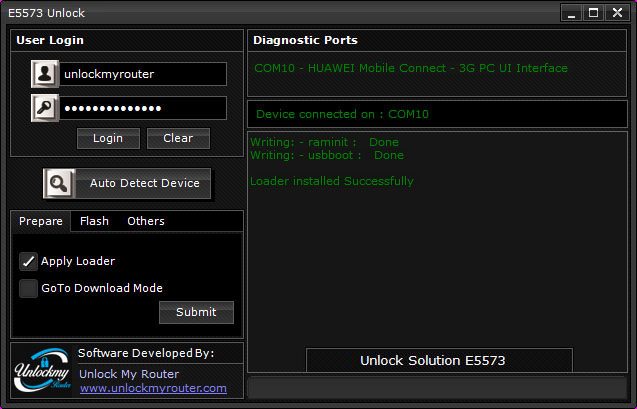
After “Loder installed successfully”, open DeviceManager again and you will notice two ports now instead of one as given in picture below.
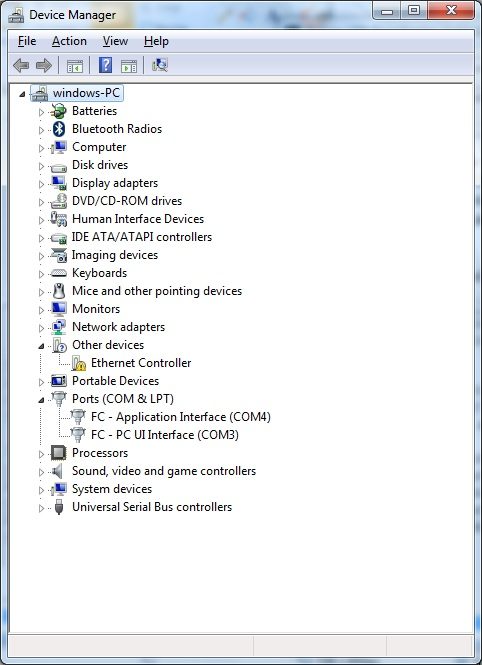
If you can see two ports, as shown above, choose “Flash Firmware 1” and click submit button. You will be asked to enter a code. Enter the code received from us. Wait for the progress bar to finish and you will receive a message stating the “successful installation” shortly.
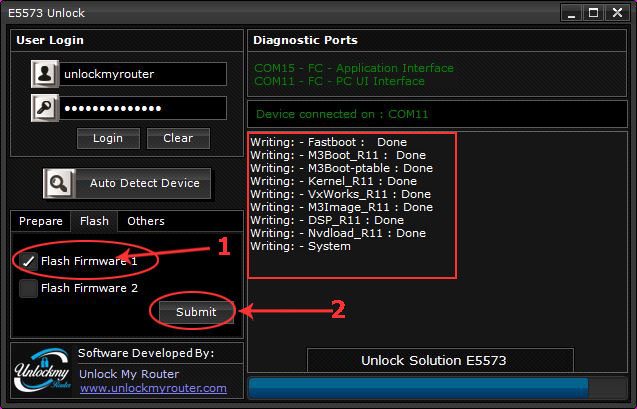
Phase III:
Click on “Autodetect Device”. It will again display the details of your e5573 router.
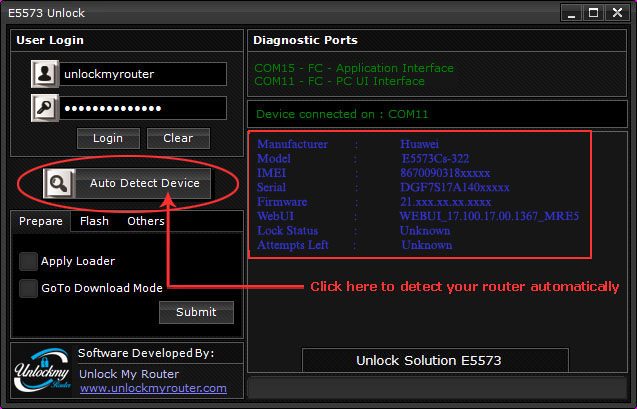
At this point choose “Go To Download Mode” option. It will ask for a code, Enter the exact code which you have got from us and click OK and then finally submit it.
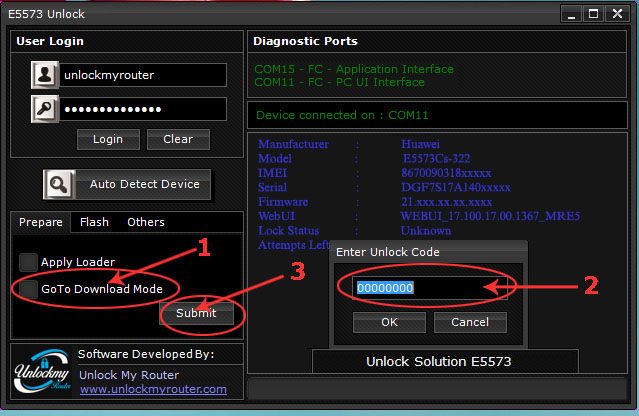
The MTN E5573Cs-322 router will restart, wait for some time till it moves to the correct mode to install the second firmware. At this point, Your app screen should appear similar to the one given below.
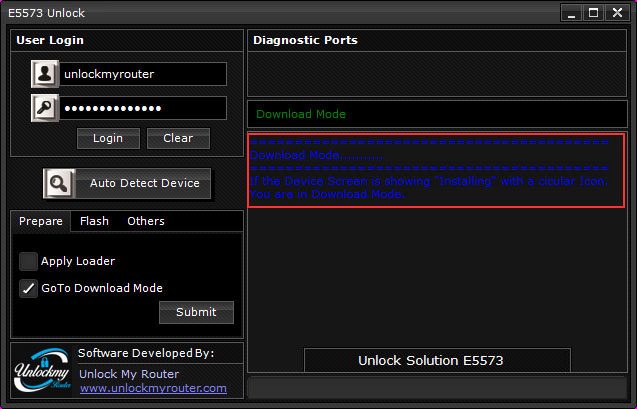
Wait for one or two minutes(Recommended) and click on “Flash Firmware 2”, press submit and wait for the installation finish message.
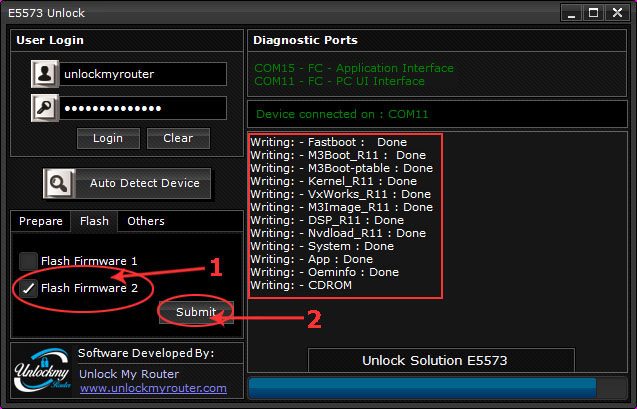
Once the flashing is done, click on “Auto Detect Device”. Your device details will be shown on the screen. Next, click on “reset FTM” and then press Submit. Your MTN E5573 router will restart and you will have an unlocked MTN E5573 pocket router.
Note: Click “Reset-FTM” only after successfully flashing “Firmware 2” otherwise your device will go to semi-dead mode.
Unlock code is not free. You will have to pay 6$ to get the Code for your E5573Cs-322. Kindly proceed only if you agree to pay the same.




hello thanks for sharing this great app , is there any need of downloading firmware after getting this app. thanks
No need to download anything manually. Everything is in the app
Thanks and how will i get the unlock code
Give me your imei number
please give me unlock code
imei 861791030XXXXXX
share the below details
Model :
Firmware :
webui:
County :
Network :
Dear Sir
Can I use this procedure for Zong Huwai e5573Cs-322
No, It wont work with Zong
hello thanks for you
please give me code app
vodafone
Device name: E5573Cs-322
IMEI: 867009033XXXXXX
Software version: 21.318.03.00.37
MTN E5573Cs-322 4G Router ,same as the first picture on this article.
But the SIMLOCK CODE remaining attempts is 0,
is this can be unlock?
Device name: E5573Cs-322
Hardware version: CL1E5573CSM11 Ver.B
Software version: 21.327.62.00.200
Web UI version: 17.100.18.01.200
SIMLOCK code: Remaining attempts: 0
This is new version. Dont think it will work.
MTN e5573Cs-322 Unlocking App at download page is shown as Zain5573CS-322.zip,is this correct???
Yes it is correct
please help with unlock code for my huawei E5573cs-609 router with IMEI: 861350035XXXXXX
follow the instructions given in the post
Ich bitte um den Entsperrcode.
Land: Ägypten
Netzwerk: Vodafone Ägypten
Model: Huawei E5573Cs – 322
IMEI: 867009039XXXXXX
Firmware: 21.318.03.00.37
WebUI: WEBUI_17.100.15.02.37_MRE5
Muss ich da jetzt was Zahlen auch noch??
Vielen Dank im voraus!
Kindly pay 6 usd using the link below.
https://unlockmyrouter.com/product/huawei-unlock-code-advance/
Schreibt immer !!Boot Shot fail!!
Boot Shot failed means, you are not following the boot shot process carefully.
Keep these things in mind.
1- Battery should be inside the router.
2- router should be OFF and remain OFF after the boot shot
3- Apply loader and then it should generate two ports.
E5573cs-322_21.327.62.00.200_Unlock
Not Supported
Please give me unlock code
Manufacturer : Huawei
Model : E5573Cs-322
IMEI : 861791033769xxx
Serial : DGF7S16B25000xxx
Firmware : 21.318.03.00.37
WebUI : WEBUI_17.100.15.02.37_MRE5
Lock Status : Locked
Attempts Left : 10 out of 10
instructions provided in the below link
https://unlockmyrouter.com/unlock-egypt-vodafone-e5573cs-322/
Hello good morning please can i get unlock code for this moderm
Found moderm : E5573cs-322
Model : Huawei E5573 (untested)
IMEI : 860390046xxxxxxxxx
Serial NR : DGF7S196400xxx
Firmware : 21.329.63.00.679
Dashboard version : WEBUI_17.100.20.01.679_MRES
Web UI version : WEBUI_17.100.20.01.679_MRES
Sim lock status : lock (card lock)
Wrong code entered : 0 (unlock code attenpts left : 10)
Send details via email, include the name of the country and network operator also.
Please sir i need code, please
Found modem : E5573Cs-322
Model : Huawei AuthVer 4 modem (New)
IMEI : 86179103139xxxx
Serial NR. : DGF7S1692800xxxx
Firmware : 21.327.62.00.200
Dashboard version : WEBUI_17.100.18.01.200_MRE5
Web UI version : WEBUI_17.100.18.01.200_MRE5
SIM Lock status : Locked (Card Lock)
Wrong codes entered : 10 (unlock attempts left : 0)
Kindly place the order.