Huawei E5573 is one such device which is available in a lot of variants and sold in many countries. Beeline, Russia has also launched Huawei E5573Bs-320. The Internet is full of sites which claim to unlock these routers but they are not paid sites. Today’s article is to teach you to unlock Huawei E5573Bs-320 4G Mifi so that all SIM can be used in it.

Download the following files in order to unlock Huawei E5573Bs-320:
Steps to unlock Huawei E5573Bs-320 4G MiFi Beeline Russia
Phase 1:
- Install Huawei mobile partner and it is highly recommended to restart the PC afterward.
- Disconnect active internet connection and connect the Huawei E5573Bs-320 router using the USB cable.
- The first thing to do is to change the software of the router to a lower version. We will be using the version 21.110.99.01.00 for this purpose.
- Double click on the setup file to run it. You will be asked to enter a password which is basically called flash code. Get the flash code from here.
- After receiving the code enter it very carefully in the provided box and click OK
- Wait for the installation to finish and don’t interrupt it in between otherwise your device will be bricked forever.
- Once the installation is over, open DC-Unlocker and click on the big magnifying glass to detect your E5573Bs-320 router under it.
- Jump to the end of the result and type the command: AT^NVRDEX=50503,0,128
- After typing the above command, press Enter from the keyboard.
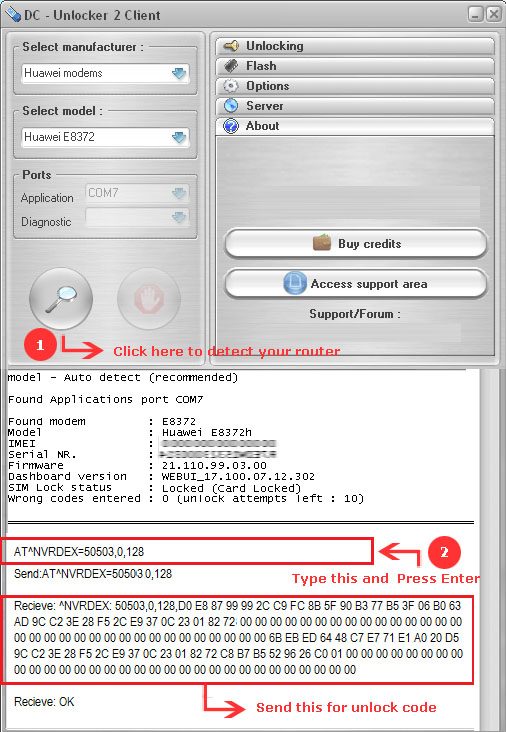
11. You will notice that the software has generated some alphabets and number as given in the picture above. Copy everything and send that to use via email to get your unlock code.
Phase 2:
12. We are very close to the final step. So once you have received the code, you can install the higher firmware 21.200.07.00.00 to bring your router back to normal state.
The hard work is over and now we are now going to receive the result of it. So without any delay, insert incompatible SIM card in the router. You will be redirected to the unlocking page displaying an option to enter the unlock code. Enter the same which you have got in the comment section to use your router with any network SIM card.
Unlock code is not free. You will have to pay 6 USD to get the Unlock Code. Kindly proceed only if you agree to pay the same.




867422022574xxxx
I need the password please
The IMEI number specified by you is wrong.
You can generate the Flash code yourself by visiting this link.
https://unlockmyrouter.com/generate-flash-code/
^NVRDEX: 50503,0,128,87 9A 67 F0 A9 48 6D 95 8D 84 55 A2 04 1E 59 A1 3F D3 51 10 0A 47 D8 03 9B 1F 28 7B 28 43 EE B4 00 00 00 00 00 00 00 00 00 00 00 00 00 00 00 00 00 00 00 00 00 00 00 00 00 00 00 00 00 00 00 00 36 5F 54 3C 7F 4F 71 76 F5 1C 1B D0 16 1A 14 49 2B B4 B9 0C 41 4A F4 EF 3F C3 BA 56 39 71 AC 21 01 00 00 00 00 00 00 00 00 00 00 00 00 00 00 00 00 00 00 00 00 00 00 00 00 00 00 00 00 00 00 00
Unlock Code: 82369393