Huawei E5573 MiFi router is now being sold in Russia also by the internet service provider named MTS and the variant name is MTS 8210FT. It has a customized firmware and cannot be unlocked without changing the firmware. Additionally, E5573 is available in different variants given below:
- E5573s-156 (also known as MTS 8210FT)
- E5573s-508
- E5573s-320
- E5573s-606
- E5573s-607
- E5573s-852
- E5573s-856
- Huawei E5573bs-320 (also known as Vodafone R216)

In Russia, Beeline is also selling E5573BS-320, which also contains the customized firmware and can be unlocked using the method similar to the one given below. (link here)
Pre-requirements to Unlock Huawei E5573S-156 MTS 8210FT Russia
- Download drivers from here.
- DC-Unlocker is needed to Run various commands and to detect the router. You can get it here.
- First Firmware: E5573s-156 Version 21.180.99.07.00
- Second Firmware: E5573s-156 Version 21.200.07.00.00
Without wasting much of your time let us directly move to the unlocking process of Huawei E5573S-156.
First Phase:
- Install the mobile-partner downloaded in the beginning and restart your computer.
- Ensure that the router is at least 70% charged.
- Connect the router with its default USB cable to your computer or laptop.
- Disconnect active internet connection, if any.
- Run the first firmware – 21.180.99.07.00.
- It will ask you for a password. Enter the correct password, click OK and wait for the installation to finish.
Note: Get the firmware password using this link.
Second Phase:
- We have completed almost half of the process of getting the router unlocked. Let us continue with the rest of the process by opening DC-Unlocker as administrator and clicking the big magnifying glass icon.
- Your device will get detected by it and the related information of your device will get displayed. Quickly, jump to the end of the result, type the command AT^NVRDEX=50503,0,128 and press enter.
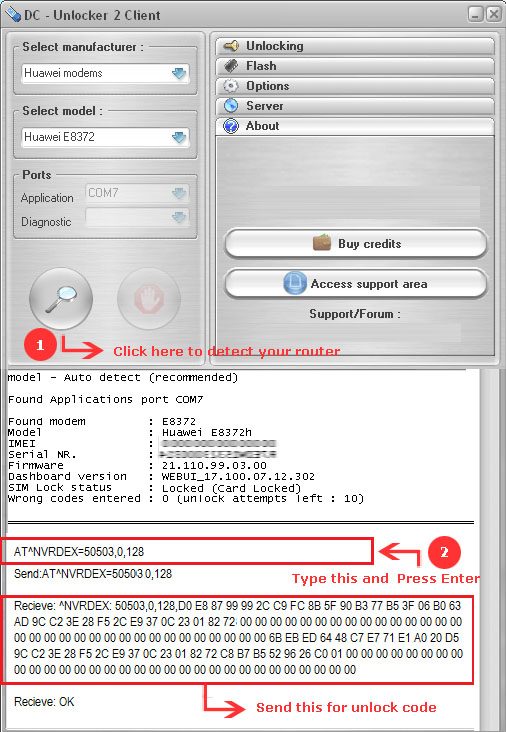
11. As a result, the software will display some Hexadecimal numbers as shown in the picture above, copy everything and paste in the comment section to get the unlocking code for your E5576s-156.
Third Phase:
12. Now, it is the time to install the second Firmware – 21.200.07.00.00.
13. Once it is installed, switch off your router, insert incompatible SIM and switch your E5576s-156 router on.
14. Open any of your favorite web browsers like Google Chrome or Mozilla and navigate to http://192.168.8.1. Log in to the device and enter 8 digits unlock code when asked to remove all the restrictions placed by your network carrier.
Unlock code is not free. You will have to pay 6 USD to get the Unlock Code. Kindly proceed only if you agree to pay the same.



