Factory Unlock Code of ZTE MF29S2 router is now available. If the device is asking for unlock code after changing the SIM card then you can unlock ZTE MF29S2 router easily by entering the correct code. Once unlocked, the MF29S2 router will work with any SIM in any part of the country and worldwide.
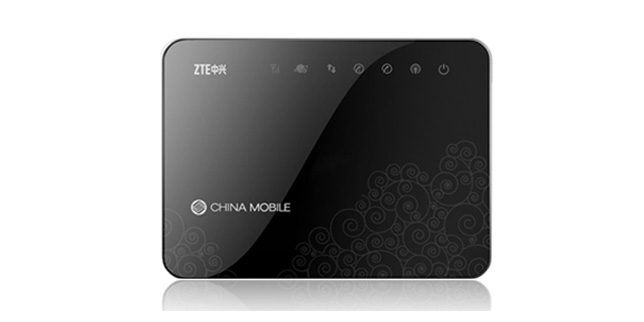
How to Unlock ZTE MF29S2 Router
- Switch off your router and insert a non-acceptable Network SIM (i.e. if your router is locked to Network “A” then insert the sim of Network “B”) on your Router.
- After inserting the SIM card in your Router, switch the ZTE MF29S2 Router ON.
- Now connect your router using cable or establish a WiFi connection to ZTE MF29S2 Router with your computer.
- The web browser should open automatically. If not, then open it manually and login to your device’s dashboard at http://192.168.0.1 or http://192.168.1.1 or http://192.168.8.1 depending on your IP address.
- Type admin if prompt to enter the password.
- It should redirect you to the unlocking page automatically. If not, then go to Setting and search for the option to enter the Unlock/NCK code in your ZTE router.
- Enter the correct Unlock/NCK code received from unlockmyrouter.com and click OK, the ZTE MF29S2 might reboot to display the new network.
The unlock/NCK code is not free. Place the order only if the router is asking to enter an unlock code after inserting an unsupported SIM.



