Tanzania Zantel Telecom locked E5573Bs-320 router is now sold with firmware version 21.315.01.00.350 and WebUI 17.100.13.00.350. You can now unlock your Zantel E5573Bs-320 router to use any SIM around the world.

How to unlock Tanzania Zantel E5573Bs-320 Router
Install the Drivers from here. If you are facing problems with driver installation follow this link.
After Drivers installation, Download Zantel E5573Bs-320 Unlock App and open it. Go to User Login (Default username and password is unlockmyrouter).
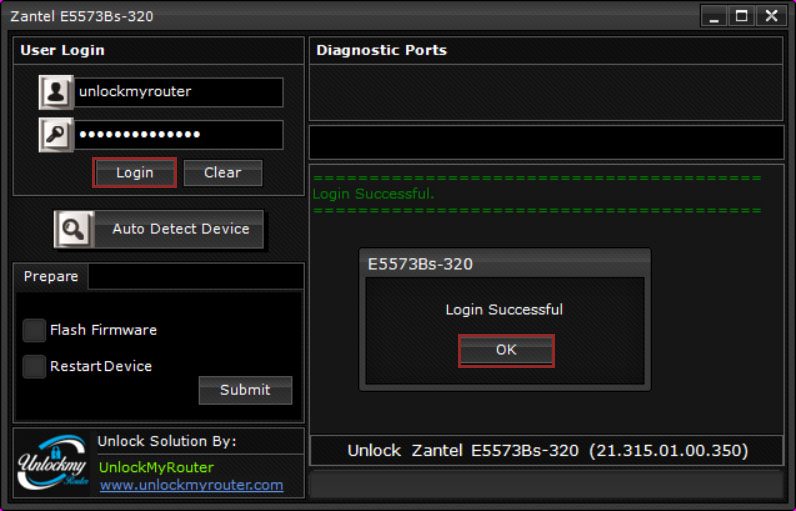
After successful login, Click on “Auto Detect Device”, your device information will get displayed.
Note: If you get the message connection failed or login failed, Download this file, extract and run it. It will enable the Com-Ports and will open Device Manager, check if there are two Com ports. If the ports are present, Click Login/Auto Detect. If you can’t see two ports, you have to fix the driver issue.
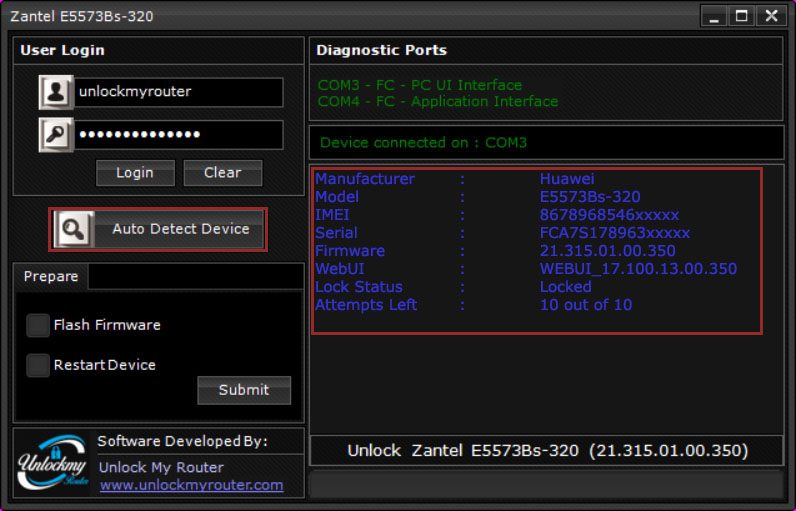
After successful detection, Choose Flash Firmware and click the submit button. It will ask you to enter a code. Type the code here, which you have received from unlockmyrouter.com and click OK.
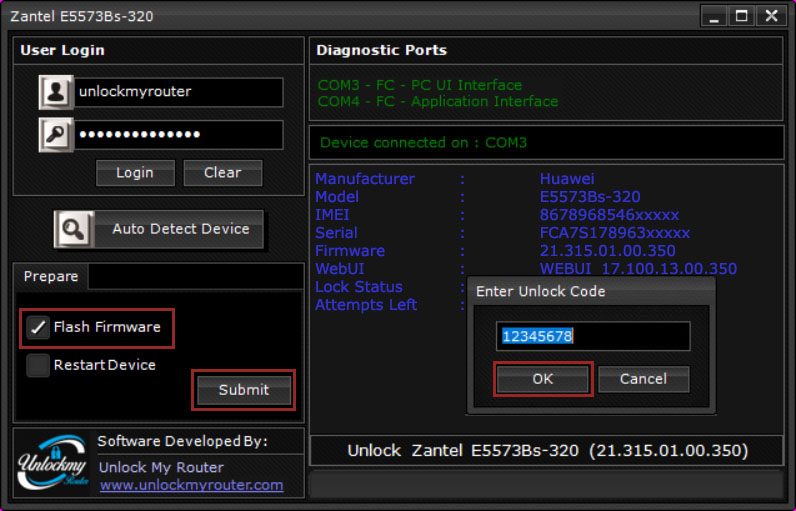
Your Zantel E5573Bs-320 router will restart and the firmware installation process will start automatically.
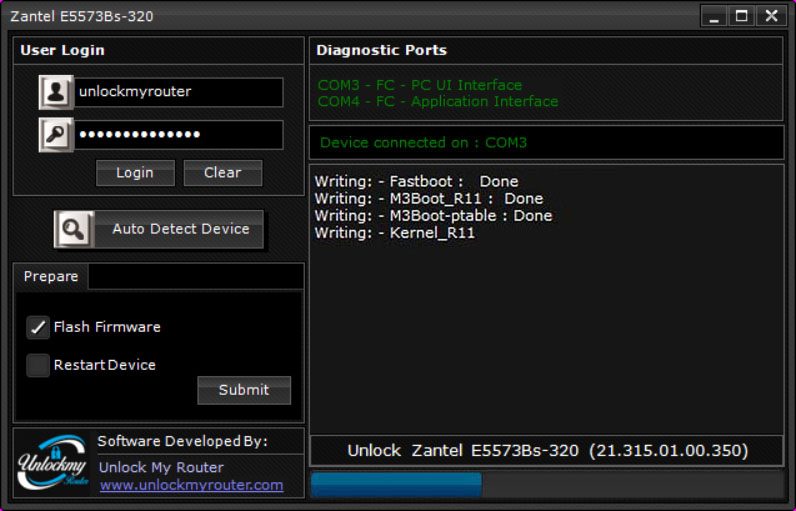
Wait for the installation to finish.
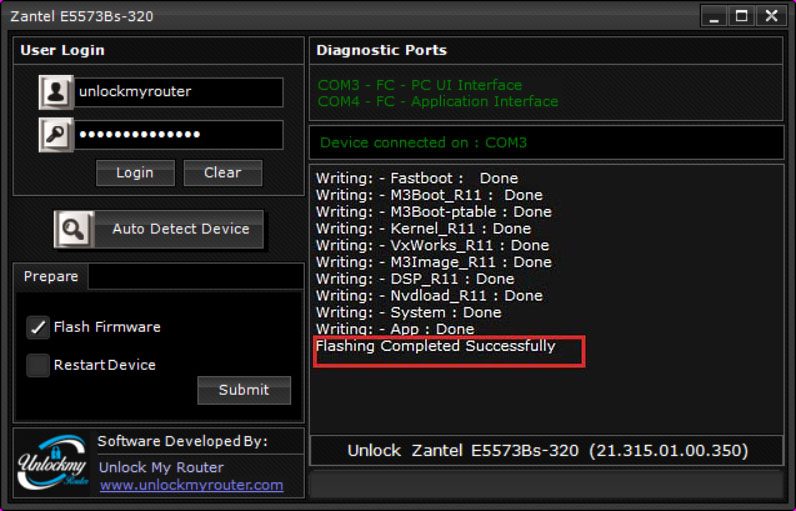
Your Zantel E5573Bs-320 router is now unlocked and will work with any SIM card. Restart it to apply the new settings by choosing Restart Device option and click Submit.
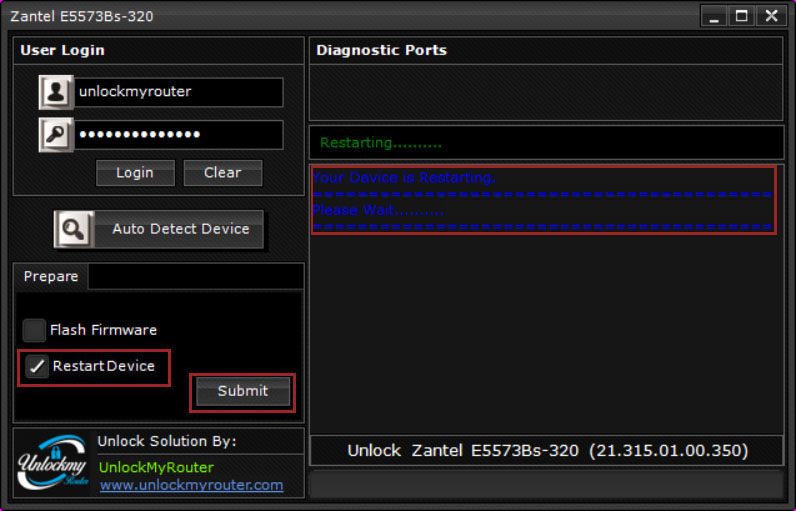
Unlock code is not free. You will have to pay 6 USD to get the App Code to unlock Zantel E5573Bs-320. Kindly proceed only if you agree to pay the same.




Unfortunately tool said code is incorrectly
Kindly reply via email.