Huawei launched B612s-25d LTE router can connects up to 32 Wi-Fi enabled devices without degrading speed. Huawei B612s-25d Smart Hub is LTE Category 6 providing download speeds up to 300 Mbps and upload speeds up to 50 Mbps. It is sold in so many countries like Iran, Behrain and others in locked form. Recently we got the success in unlocking B612s-25d router of Behrain having firmware version 11.195.03.01.632 and WebUI 21.100.43.00.03. The same process should work with the same model router of the other countries routers also.

Note: The router needs to be unscrewed and a USB cable has to be soldered to complete the unlock process because this router has only LAN socket.
B612s-25d Orange Ivory Coast having firmware version 11.195.01.01.314 and WebUI 21.100.14.00.0.03 can be successfully unlocked using this APP.
How to Unlock Huawei B612s-25d Router
Download and Install Drivers from here. If you are facing problems in driver installation follow this link.
Important: If you are using windows 10 then download the file given below, extract it and run it. Don’t forget to restart the computer after executing this file.
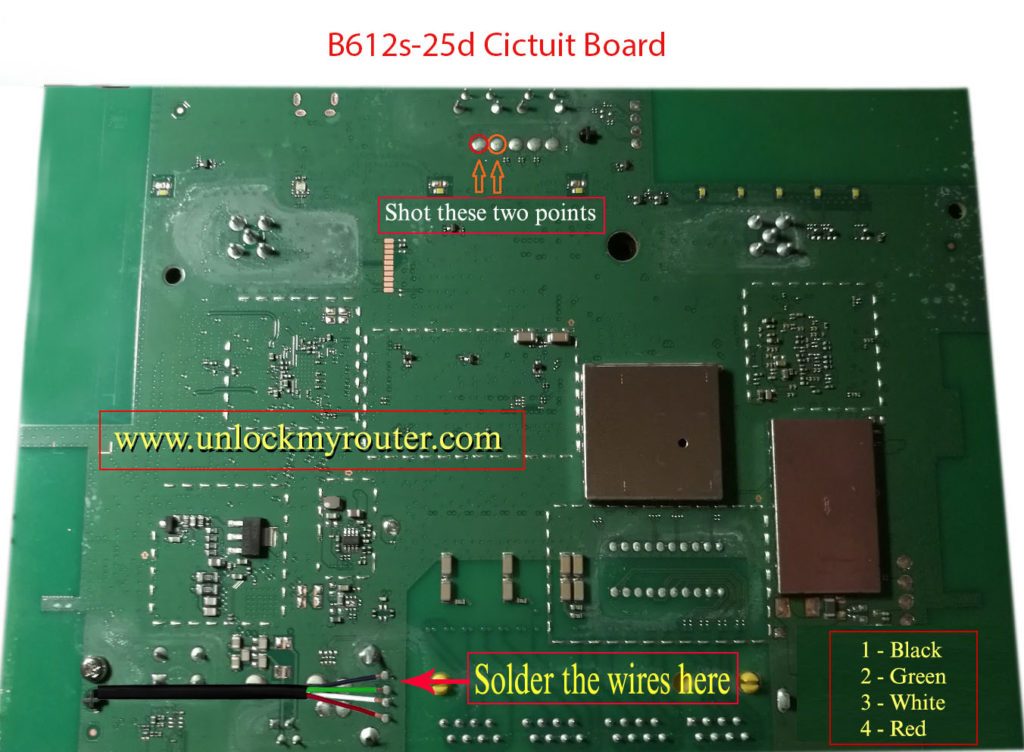
Shot the points (marked with red and orange color circles) using the tweezer or wire as marked in the picture above. Without leaving those points, insert the power cable.
Note: The B612s router should remain OFF after inserting the power cable. If it automatically turns ON after inserting cable, you will have to repeat the process again.
Once the shot is successful, insert USB cable, you will find a new com port in the device manager as shown below.
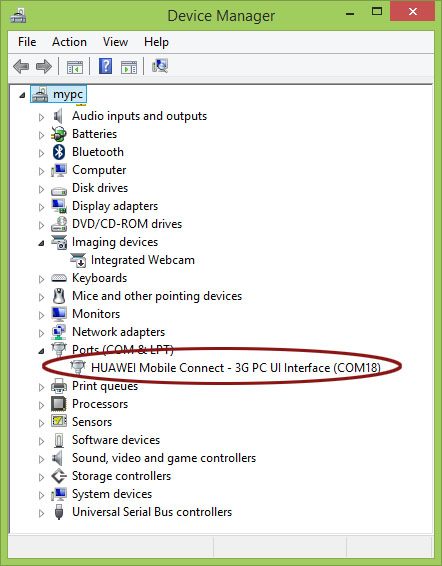
Once a port is generated, proceed to the next phase.
Phase I:
Download B612s-25d Unlock App and open it. Go to User Login (Default username and password is unlockmyrouter).
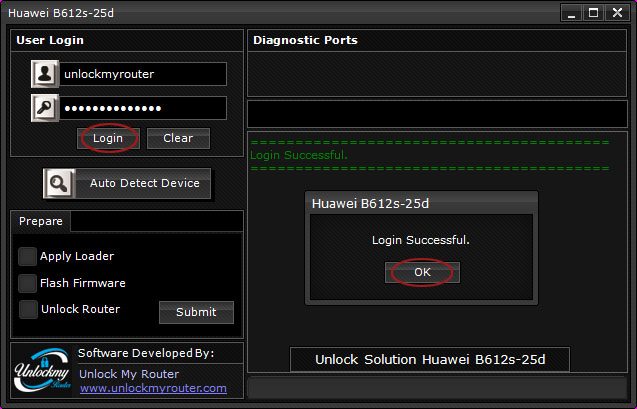
After Login, click Submit after choosing the Apply Loader option. You will be asked to enter the bootloader code. Enter the exact code you have received after payment and click OK.
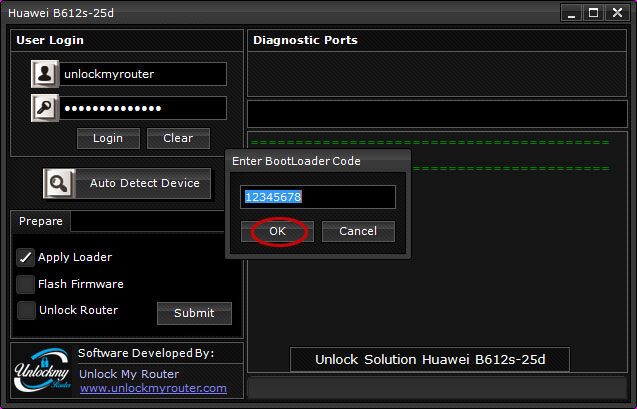
The loader will start installing and you will be able to see the progress in the bar.
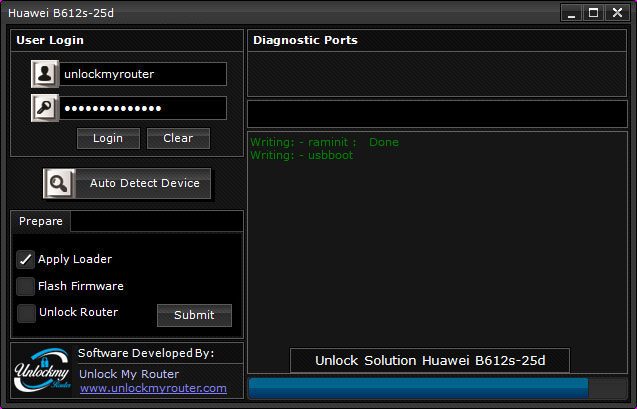
Soon, you will get the message “Loader Installed Successfully”.
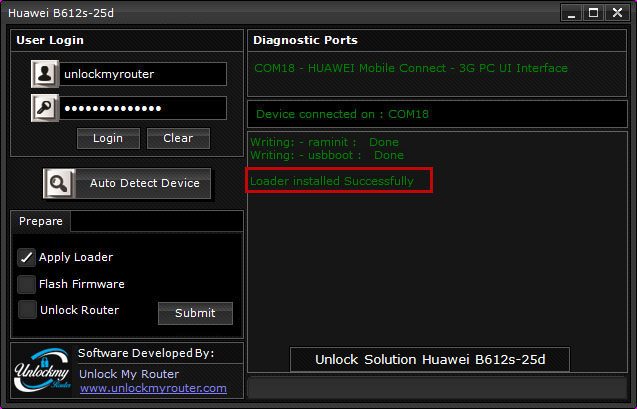
Wait for one minute and check the Device Manager again. It should show two com ports instead of one now as given in the picture below. If two ports are not shown at this stage then you might be missing appropriate drivers.
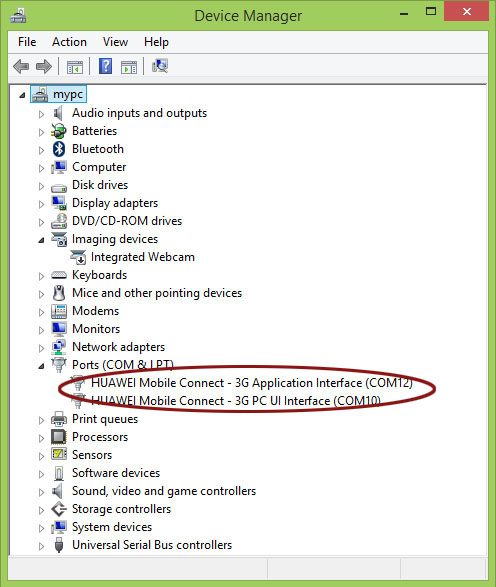
Now, It is the time to install the firmware. Choose Flash Firmware option and click submit. You will see the installation process will start. Leave the computer now and don’t do anything else till the installation process is over.
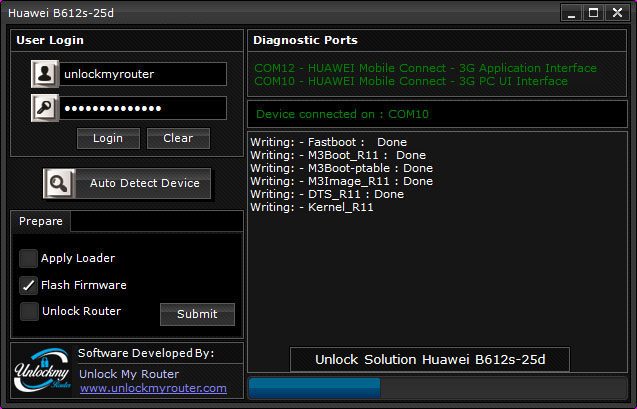
Wait for around 10 minutes. This time may vary depending on your PC. Wait for the “Flashing Completed Successfully” message as given below.
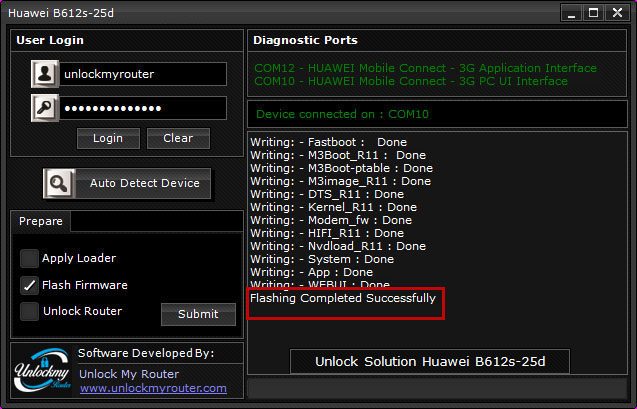
After getting the flashing completed message, Wait for two minutes and Unplug the power and USB-Cable from your B612s router to switch it OFF. Insert SIM card and power it ON. Connect the LAN cable to the router and once B612s-25d router is completely switched ON, select unlock option and press Submit. Enter the code and press OK.
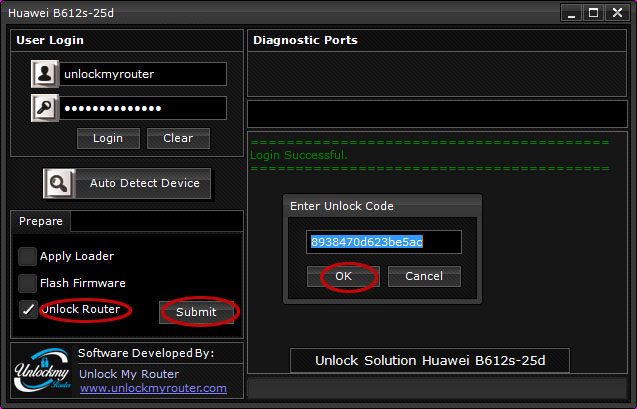
Your B612s-25d router will restart to apply the new settings. If it has not restarted automatically, unlock it again by repeating the last step.
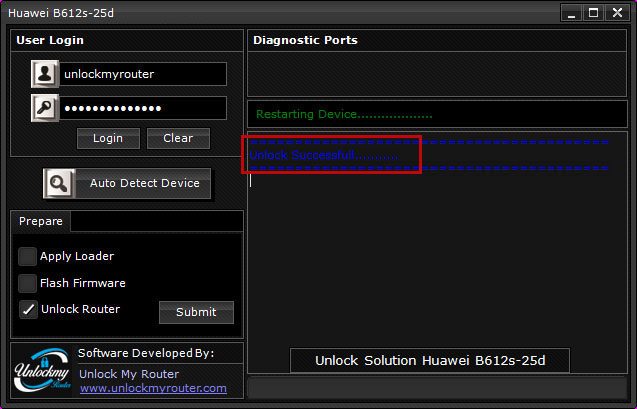
The unlocking charge for a single Huawei B612s router is 10 USD. Kindly proceed only if you agree to pay the same.
The unlimited unlocking license is also available for this router. For details, kindly contact us at [email protected]



