Huawei has launched a new model named B310 which is sold in Indonesia by Bolt career and in Saudi Arabia, STC and GO telecom are selling this. In India, it is sold by Airtel and Idea. We have tested this process on Huawei B310s router of several countries and it is almost the same for all.
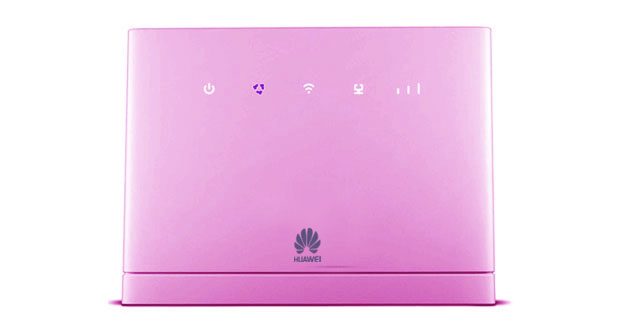
The below-mentioned instructions will not work if your router is having a higher firmware version. We have designed a special app to unlock all the B310 routers with the latest firmware. Click here to visit that page.
Buy one USB 2.0 cable from any online store or any local electronic shop. If it is not available then you can also use the wire of your old mouse. Unscrew all the screws from the device, remove the covers and solder the USB cable as given in the picture below.
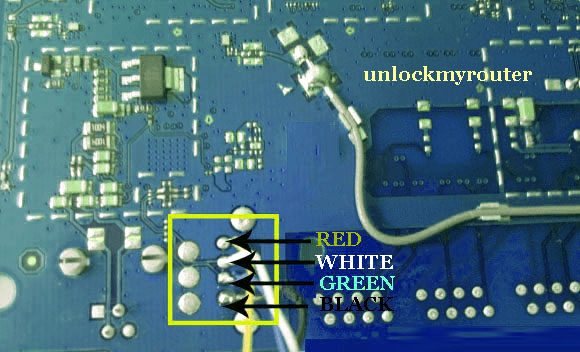
Pre-requirements:-
- Download Drivers.
- DC-Unlocker, required to detect the Huawei B310 router and execute unlock commands.
Huawei B310 unlocking instructions:
- Install Mobile partner and restart your computer to avoid any driver issue later.
- If you are ready, connect Huawei B310 router to your computer using the USB cable.
- Open the DC-Unlocker app and click the magnifying glass icon to display the details of the router.
- After the details are displayed, jump to the end of those details, type AT^NVRDEX=50503, 0, 128 and press enter.
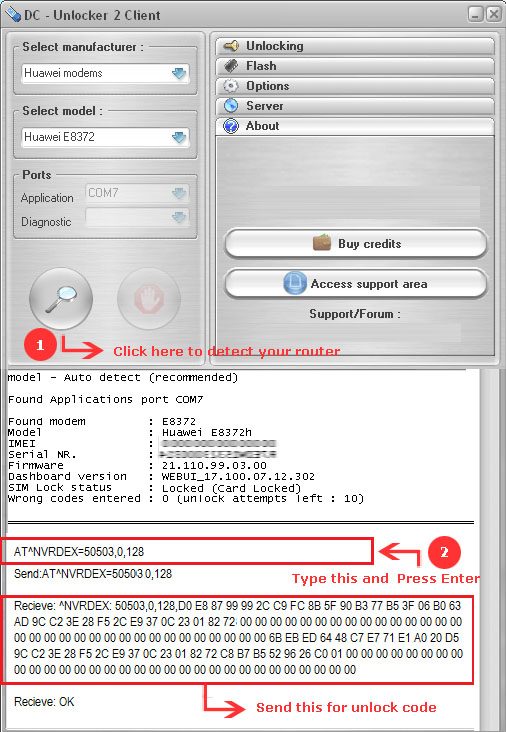
You will get some output similar to the screenshot above. Copy the entire information and email us to get your unlock code.
If your router is locked to STC or GO company Saudi Arabia then there is a separate post for that which does not require unscrewing the router and can be found here.




Detecting modem :
selection :
manufacturer – Huawei modems
model – Huawei B310
Please define proper COM port, or select autodetect!
plz help me what should i do
Follow the post carefully. Or pay 10 USD we will unlock remotely.
not self unlock devic i m not understand com port error can you help without payment plz
https://unlockmyrouter.com/unlock-huawei-b310s-927-stc/